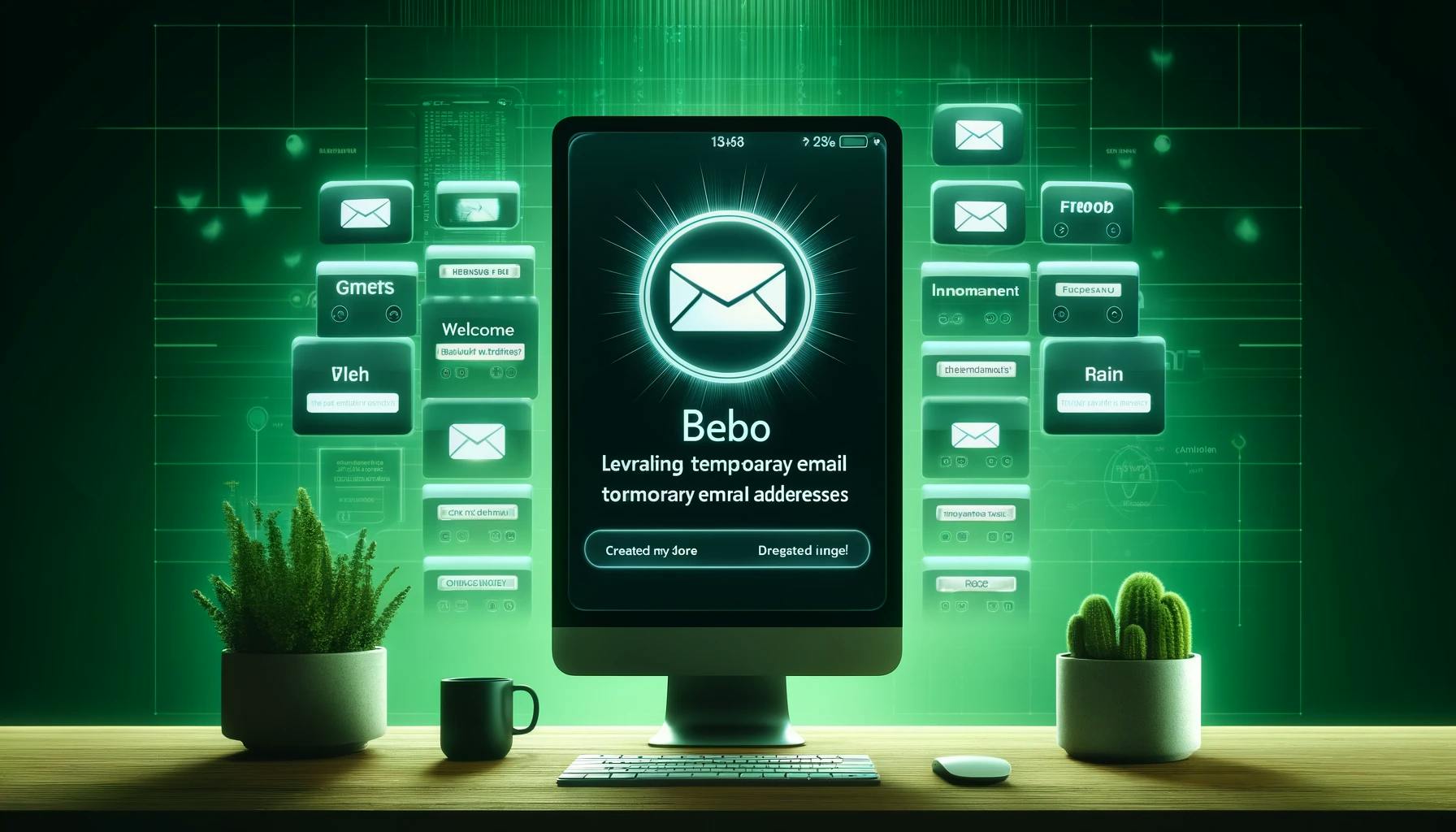
Leveraging Temporary Emails for Beta Testing and Free Trials
In the fast-paced world of digital innovation, signing up for beta tests, free trials, and early access programs is a fantastic way to experience the latest apps and services. However, this excitement can quickly turn into a hassle as your primary email inbox gets flooded with promotional emails or, worse, spam. This is where temporary emails come into play. This guide will show you how to use temporary email addresses to protect your main inbox while taking full advantage of new services.
What is a Temporary Email Address?
A temporary email address is a short-term, disposable email account that allows you to receive emails without using your real email address. These temporary inboxes prevent spam from reaching your primary email, offering a clean solution for any situation that requires an email address but not a long-term commitment.
Advantages of Using Temporary Emails
- Spam Prevention: By not providing your real email, you reduce the risk of receiving unwanted spam and promotional emails.
- Privacy Protection: Temporary emails help protect your identity and personal information.
- Easy Signup for Trials: They enable you to sign up for multiple services or trials simultaneously without cluttering your main inbox.
- Testing and Feedback: Ideal for developers and tech enthusiasts who frequently sign up for beta versions of apps and services to provide feedback.
How to Use Temporary Emails for Beta Testing and Free Trials
1. Choose a Temporary Email Service
Start by selecting a reliable temporary email service. There are many available, offering various features like custom email names, inbox duration, and even the ability to receive attachments. Choose one that suits your needs for the specific service you're testing.
2. Sign Up for the Service or Trial
Once you have your temporary email, use it to sign up for the beta test, free trial, or early access program. Since these emails can receive messages just like any regular email, you'll be able to confirm your account and proceed with testing the service.
3. Monitor Your Temporary Inbox
Keep an eye on your temporary inbox for any important communications from the service provider. This can include verification emails, updates, feedback requests, and even early access codes.
4. Provide Feedback
If you're participating in a beta test or early access program, use the temporary email to send your feedback to the developers. This way, your communication remains streamlined, and your primary email address is not exposed to additional parties.
5. Discard When Done
After the trial period ends or you've finished testing the service, you can simply let the temporary email expire. Some services automatically delete the email address after a certain period, while others may require you to manually deactivate it.
Tips for Using Temporary Emails Effectively
- Avoid Using for Important Accounts: Don't use temporary emails for anything that requires long-term access or contains personal information, like your bank or primary social media accounts.
- Check the Service's Terms: Some services might restrict the use of temporary emails. Ensure you're not violating terms of service to avoid account termination.
- Use Responsibly: Temporary emails are a tool for privacy and convenience, not for evading account limitations or engaging in dishonest activities.
Conclusion
Temporary email addresses are a valuable tool for tech enthusiasts, testers, and anyone looking to try new services without compromising their inbox or privacy. By following this guide, you can enjoy early access to apps, participate in beta testing, and explore new services with peace of mind, knowing your primary email remains uncluttered and secure.